NEWS!

A major milestone for Stretch Qonnect and our growing partnership with Qlik
We are thrilled to announce that Qlik has officially acquired our Qloud Cover Migration solution, now rebranded as the Qlik Analytics Migration Tool.
This marks a significant moment in Stretch Qonnect’s journey and product innovation. What began as a tool designed to simplify and accelerate complex migrations for Qlik customers has now become a key part of Qlik’s own offering – making migration to Qlik Cloud® faster, easier, and more accessible than ever.

A major milestone for Stretch Qonnect and our growing partnership with Qlik
We are thrilled to announce that Qlik has officially acquired our Qloud Cover Migration solution, now rebranded as the Qlik Analytics Migration Tool.
This marks a significant moment in Stretch Qonnect’s journey and product innovation. What began as a tool designed to simplify and accelerate complex migrations for Qlik customers has now become a key part of Qlik’s own offering – making migration to Qlik Cloud® faster, easier, and more accessible than ever.
SOLUTION
Qlik Analytics Migration Tool
SOLUTION
Qlik Analytics Migration Tool
Transitioning from QlikView or Qlik Sense Client-Managed to Qlik Cloud can be a challenging and resource-intensive process.
The Migration Tool is a service designed to streamline and automate this transition, significantly reducing the time and effort required. Customers can save up to 80% of the time typically spent migrating to the cloud.
The Qlik Analytics Migration Tool enables users to define their desired outcomes and choose which components to migrate. The service automatically handles the migration of your chosen content to Qlik Cloud SaaS, ensuring a seamless transition.

Transitioning from QlikView or Qlik Sense Client-Managed to Qlik Cloud can be a challenging and resource-intensive process.
The Migration Tool is a service designed to streamline and automate this transition, significantly reducing the time and effort required. Customers can save up to 80% of the time typically spent migrating to the cloud.
The Qlik Analytics Migration Tool enables users to define their desired outcomes and choose which components to migrate. The service automatically handles the migration of your chosen content to Qlik Cloud SaaS, ensuring a seamless transition.

DEMO
Let's demonstrate Migration for you
Watch our demo on how to use Migration from QlikView to Qlik Cloud. Book a meeting with us for a personalized demo.
DEMO
Let's demonstrate Migration for you
Watch our demo on how to use Migration from QlikView to Qlik Cloud. Book a meeting with us for a personalized demo.
WHAT'S THE DEAL?
Ensure governed, structured, and auditable transition to Qlik Cloud.
Whether you are moving apps, users, data connections or extensions
Manual migrations introduce risks such as increased and time demanding workload for BI teams, risk of missing critical content and reconfiguration of security and app structures. With our migration solution, those challenges are solved by offering:
End-to-end migration workflow management
Support for Qlik Sense, QlikView, and NPrinting
Built-in data source templates and flexibility (Excel, Writeback, Native)
Automated structure creation and object migration
Designed to handle complex migration scenarios, it streamlines the process without compromising on governance or control.
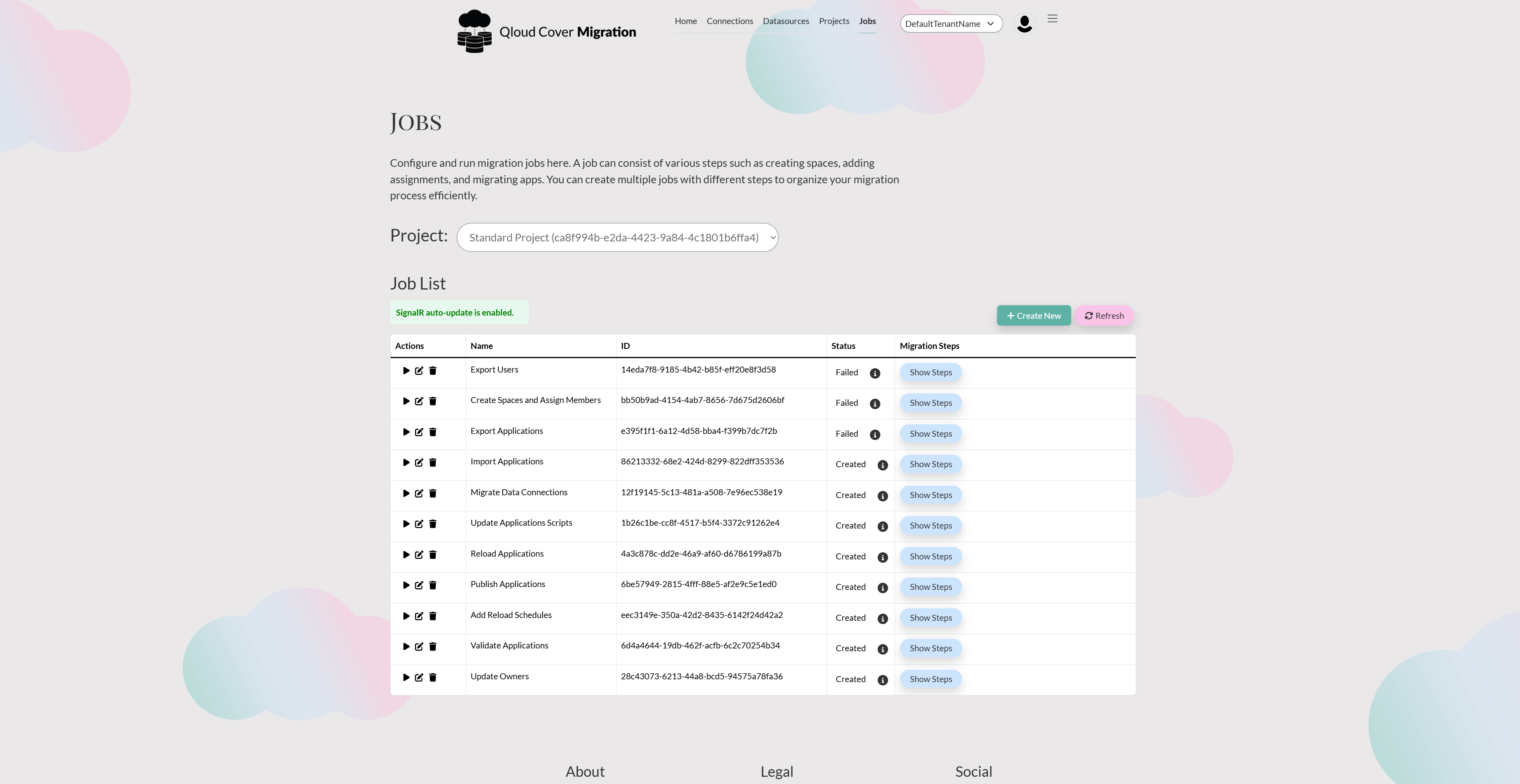
WHAT'S THE DEAL?
Ensure governed, structured, and auditable transition to Qlik Cloud.
Whether you are moving apps, users, data connections or extensions
Manual migrations introduce risks such as increased and time demanding workload for BI teams, risk of missing critical content and reconfiguration of security and app structures. With our migration solution, those challenges are solved by offering:
End-to-end migration workflow management
Support for Qlik Sense, QlikView, and NPrinting
Built-in data source templates and flexibility (Excel, Writeback, Native)
Automated structure creation and object migration
Designed to handle complex migration scenarios, it streamlines the process without compromising on governance or control.
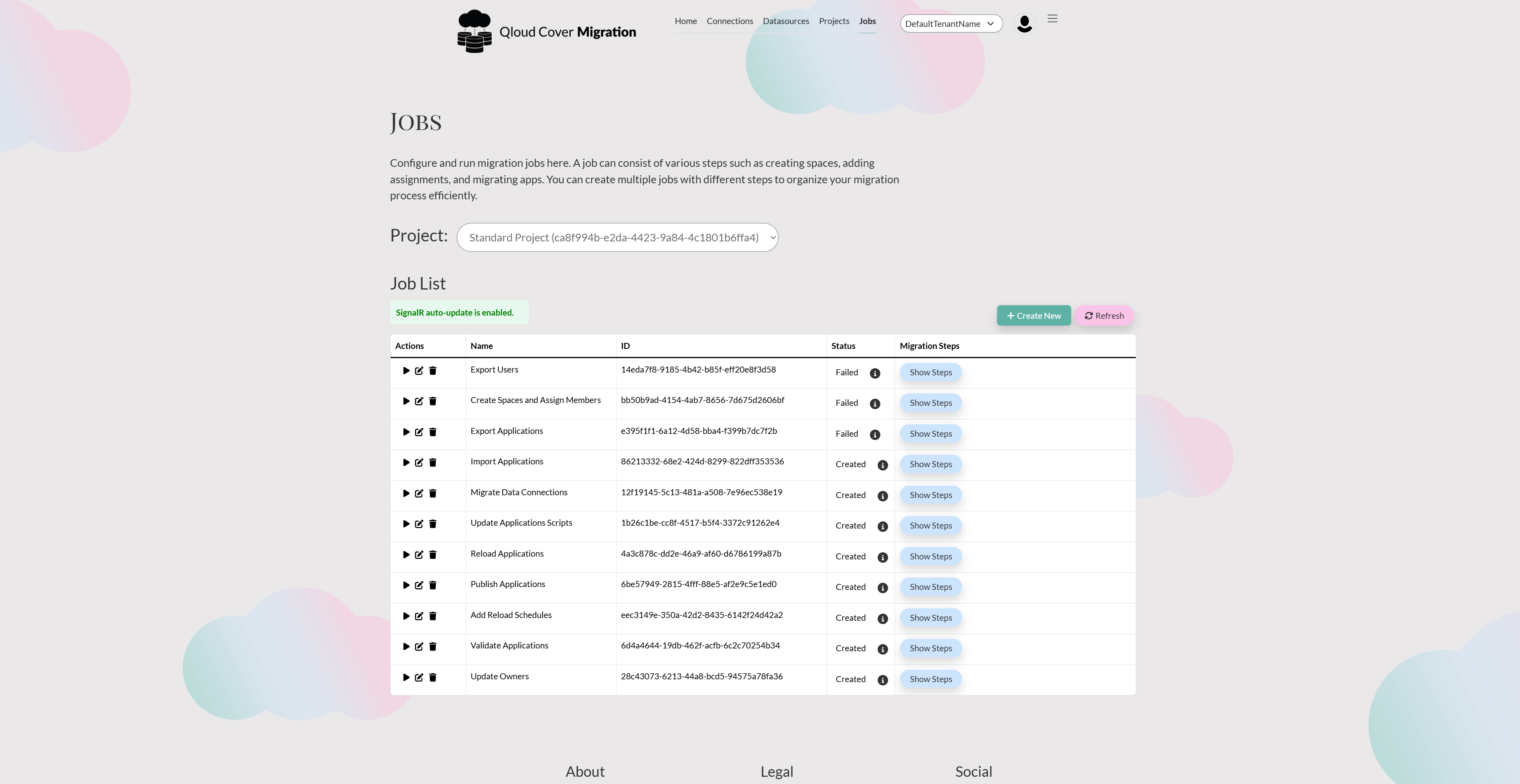
Why migrate to Qlik Qloud SaaS?
As demand for AI-driven and selv-service BI solutions increase, businesses are adopting sustainable SaaS platforms for governed analytics
For Qlik users, transitioning to Qlik Cloud SaaS involves a migration process, supported by the Qlik Analytics Migration Tool.
This solution offers tailored assistance for both small and large enterprises, ensuring a successful shift to a cloud-based platform and providing numerous benefits. Here’s some of them:
- Automated backups enhances data security.
- Accessible through any browser, managed by AWS for reduced maintenance.
- Cost-effective and time-saving metadata extraction for inventory, highly scalable for numerous users and large data without complexity.
- Automatic updates provide the latest features without manual effort.
- Advanced analytics and visualizations improve user insights with best practices
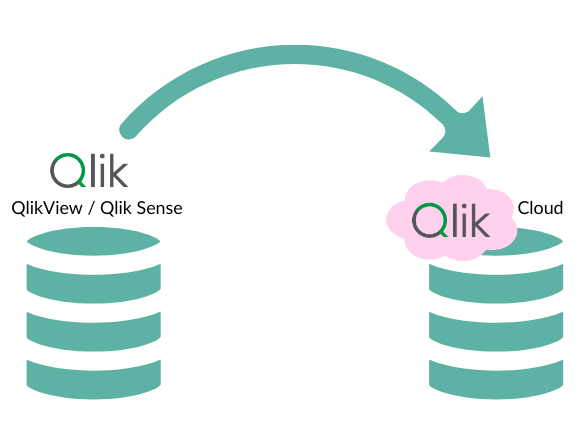
Why migrate to Qlik Qloud SaaS?
As demand for AI-driven and selv-service BI solutions increase, businesses are adopting sustainable SaaS platforms for governed analytics
For Qlik users, transitioning to Qlik Cloud SaaS involves a migration process, supported by the Qlik Analytics Migration Tool.
This solution offers tailored assistance for both small and large enterprises, ensuring a successful shift to a cloud-based platform and providing numerous benefits. Here’s some of them:
- Automated backups enhances data security.
- Accessible through any browser, managed by AWS for reduced maintenance.
- Cost-effective and time-saving metadata extraction for inventory, highly scalable for numerous users and large data without complexity.
- Automatic updates provide the latest features without manual effort.
- Advanced analytics and visualizations improve user insights with best practices
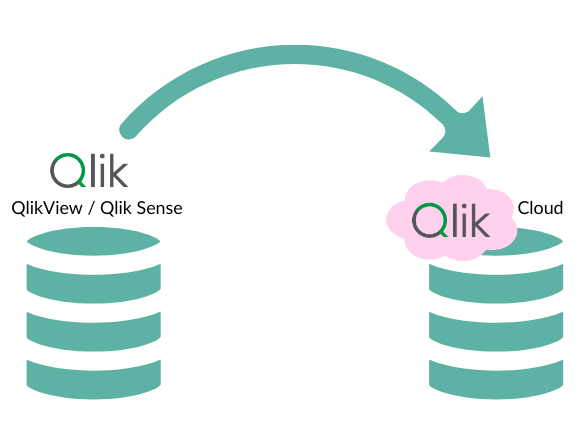
BREAKDOWN
Functionalities
Direct migration from source to Qlik Cloud
The tool extracts metadata, defines cloud spaces and users, selects objects to migrate, and automates their movement to Qlik Cloud — without scripting or manual exports.
Interactive content/object selection
Via native Qlik apps or Excel files, users can easily select exactly what to migrate. This ensures precise migration jobs with only the needed objects.
Incremental or full migration
Migrations can be performed in batches or as one-off full migrations. If needed, rollback or repeat migrations are supported to correct errors or reflect new decisions.
Supports complex Qlik environments
Our migration tool support:
- Qlik Sense On-Premise to Qlik Cloud
- QlikView to Qlik Sense Cloud
NPrinting Migration
Enterprise level security
Security is built into every layer of the migration solution:
Runs only on customer infrastructure (on-prem or cloud-hosted)
Outbound HTTPS only — no inbound ports required
TLS 1.3+ for all communications
Encrypted database for sensitive information
Full logging of user actions, jobs, and migrations
Customer-controlled log storage
Zero telemetry — no information shared with Stretch Qonnect or any third party
Additionally, penetration testing, SAST, and NDA-protected security assessments ensure enterprise-grade robustness.
Deployment options
On-premises: Full control and customization
SaaS: Fast rollout and easier scaling (optional roadmap)
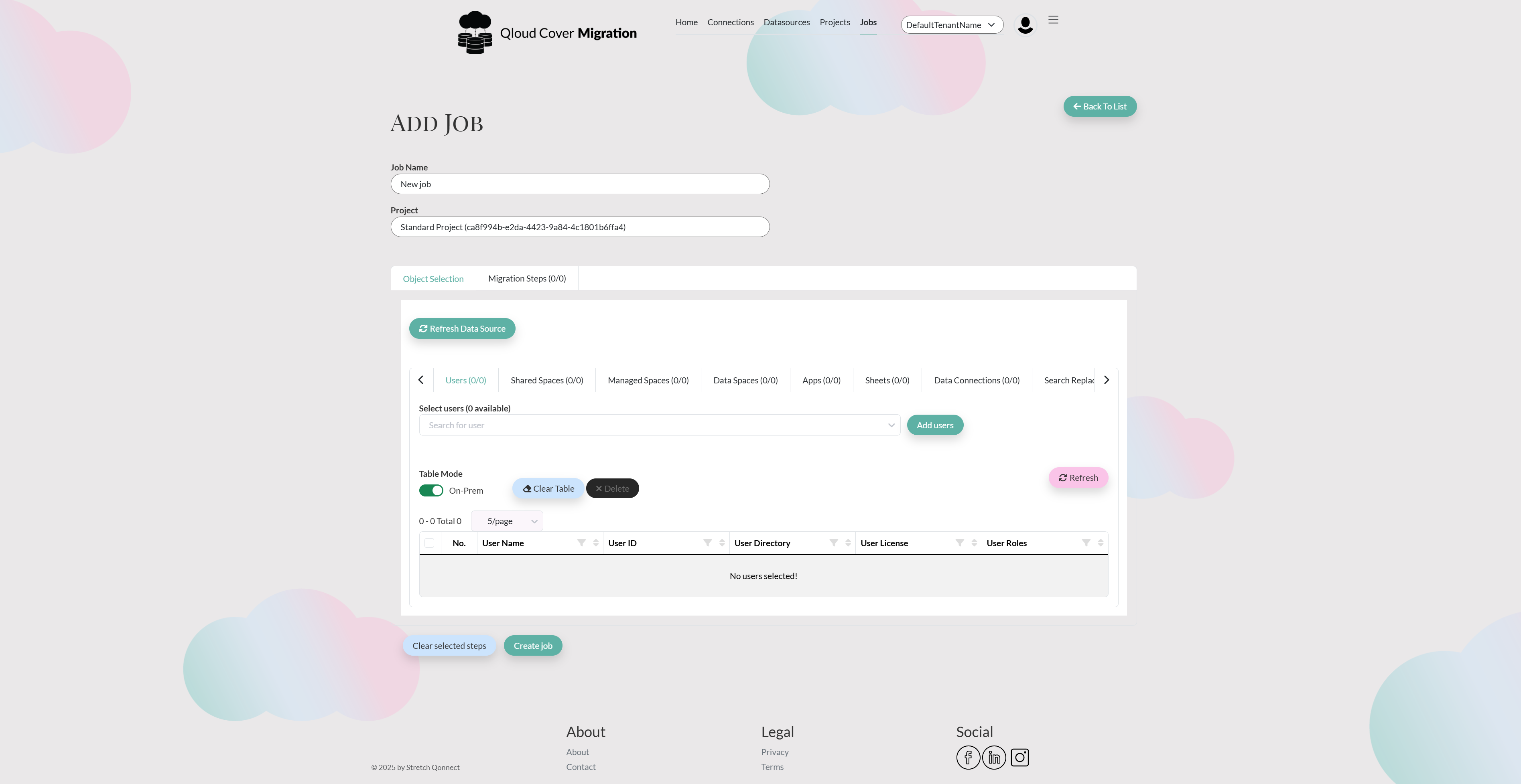
BREAKDOWN
Functionalities
Direct migration from source to Qlik Cloud
The tool extracts metadata, defines cloud spaces and users, selects objects to migrate, and automates their movement to Qlik Cloud — without scripting or manual exports.
Interactive content/object selection
Incremental or full migration
Supports complex Qlik environments
- Qlik Sense On-Premise to Qlik Cloud
- QlikView to Qlik Sense Cloud
NPrinting Migration
Enterprise level security
Security is built into every layer of the migration solution:
Runs only on customer infrastructure (on-prem or cloud-hosted)
Outbound HTTPS only — no inbound ports required
TLS 1.3+ for all communications
Encrypted database for sensitive information
Full logging of user actions, jobs, and migrations
Customer-controlled log storage
Zero telemetry — no information shared with Stretch Qonnect or any third party
Additionally, penetration testing, SAST, and NDA-protected security assessments ensure enterprise-grade robustness.
Deployment options
On-premises: Full control and customization
SaaS: Fast rollout and easier scaling (optional roadmap)
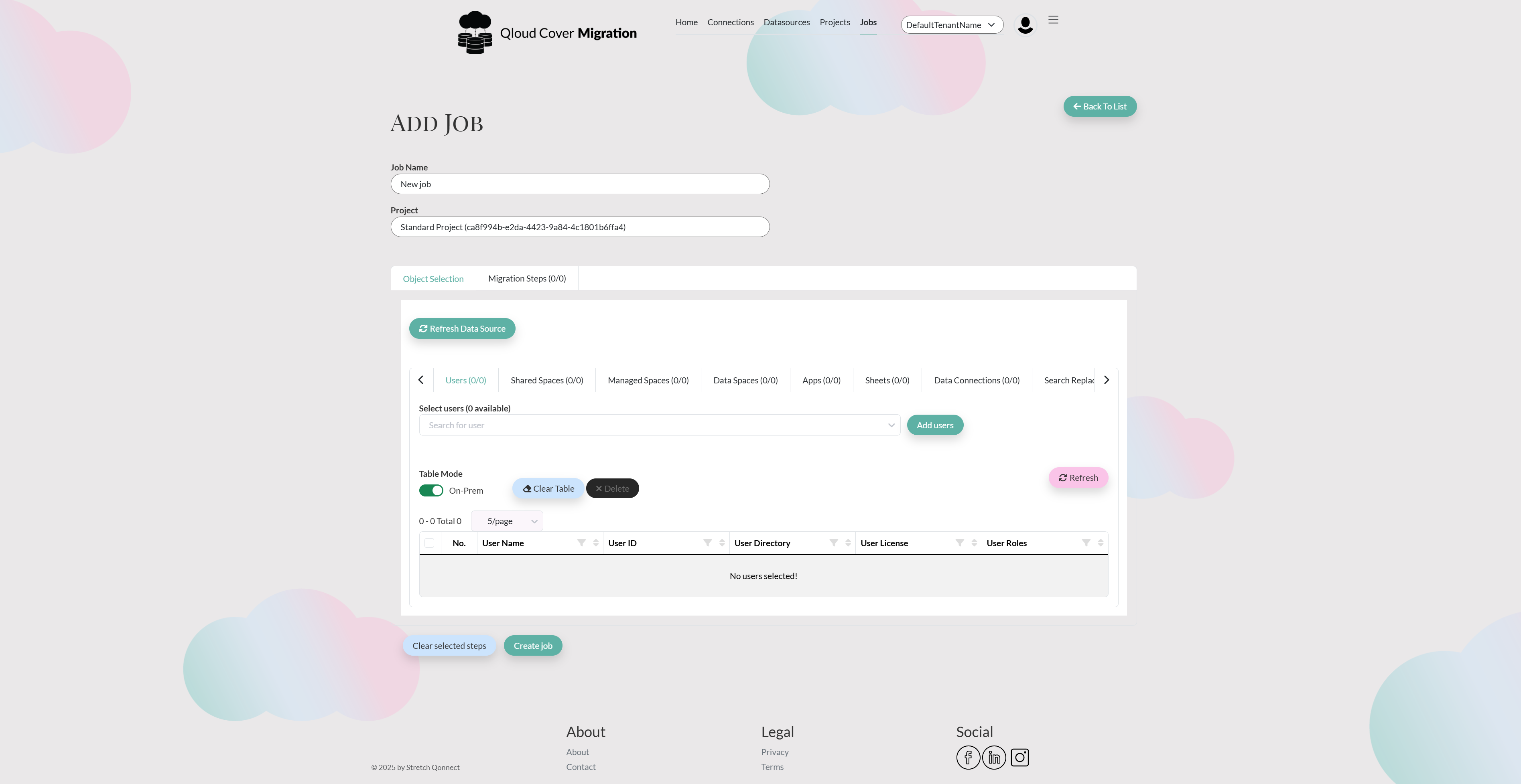
Why choose Qlik Analytics Migration?
Streamlined migration
The Migration process guides users, ensuring a smooth transition.
Save time
Easily automate tasks, allowing for you to focus on architechture and feature planning.
Proven expertise
Developed by certified a certified Qlik provider. Has migrated many companies to Qlik Clous from Qlik Sense Client-Managed.
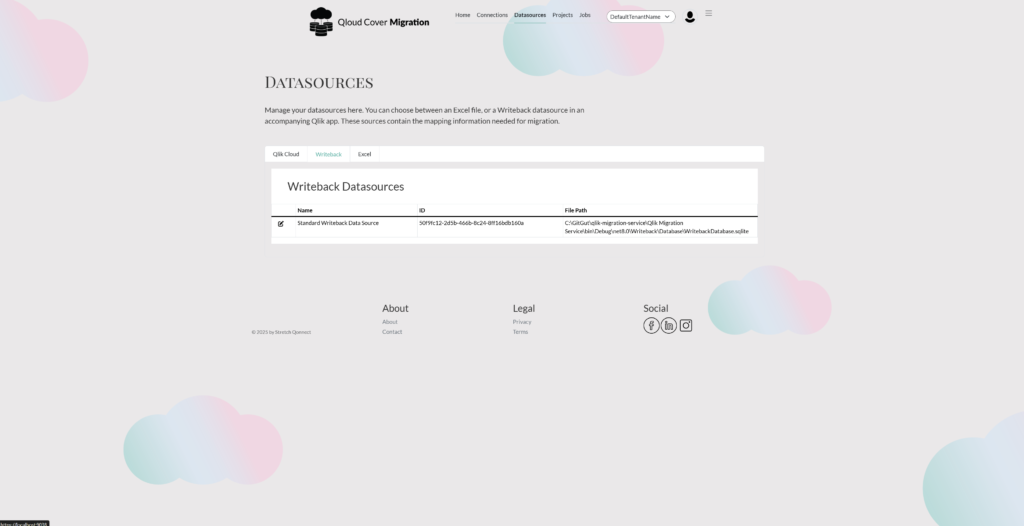
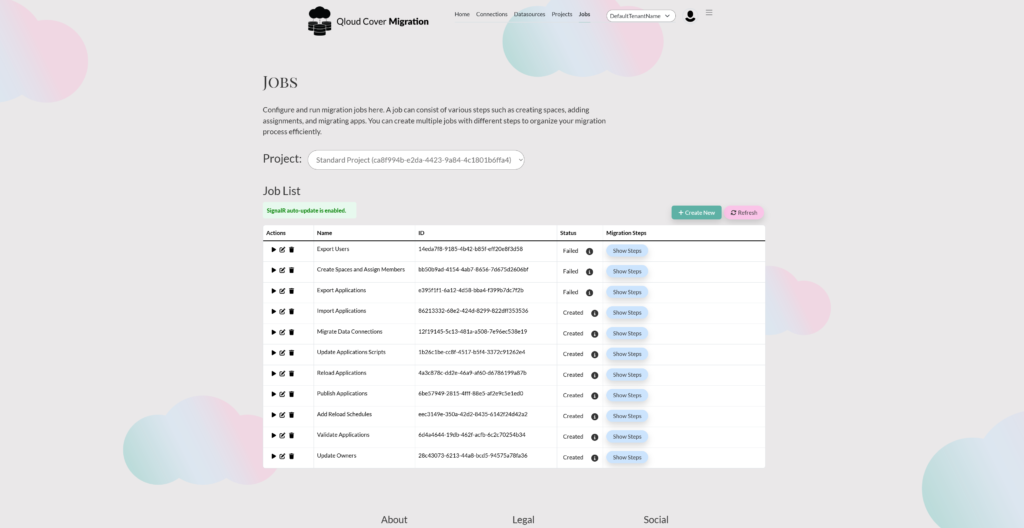
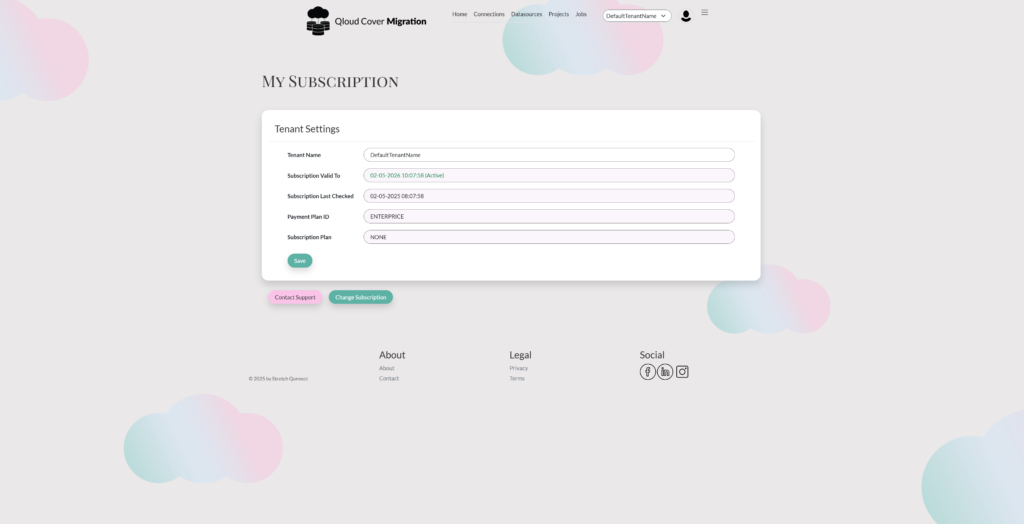
Why choose Qlik Analytics Migration?
Streamlined migration
The Migration process guides users, ensuring a smooth transition.
Save time
Easily automate tasks, allowing for you to focus on architechture and feature planning.
Proven expertise
Developed by certified a certified Qlik provider. Has migrated many companies to Qlik Clous from Qlik Sense Client-Managed.
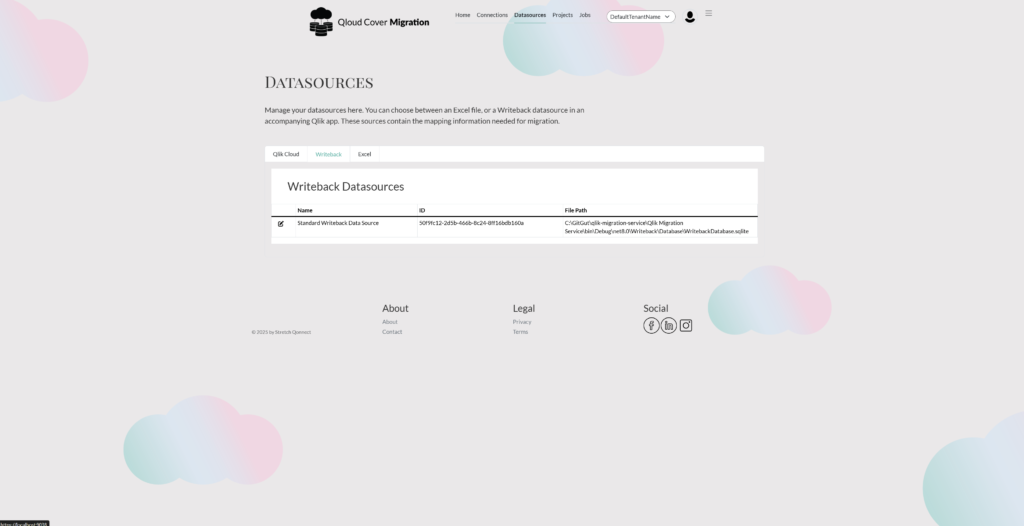
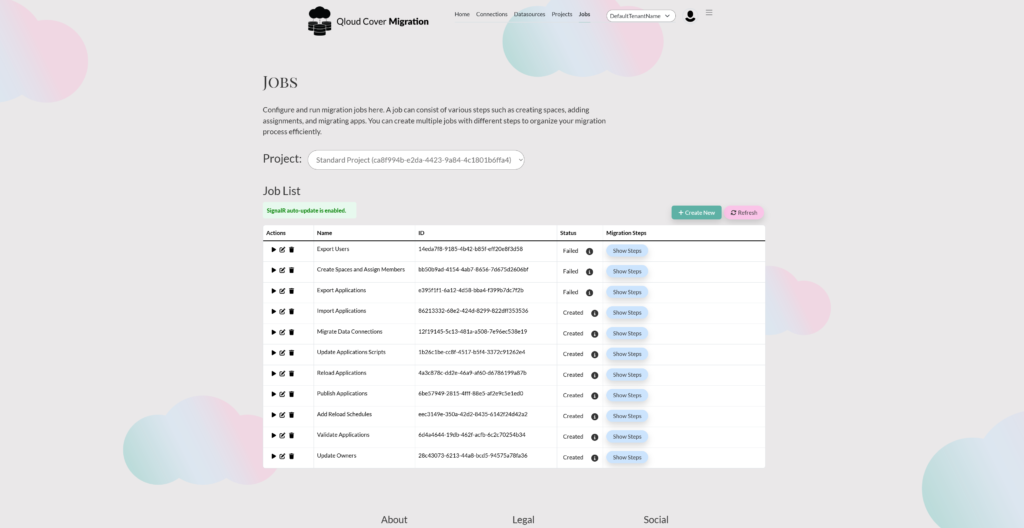
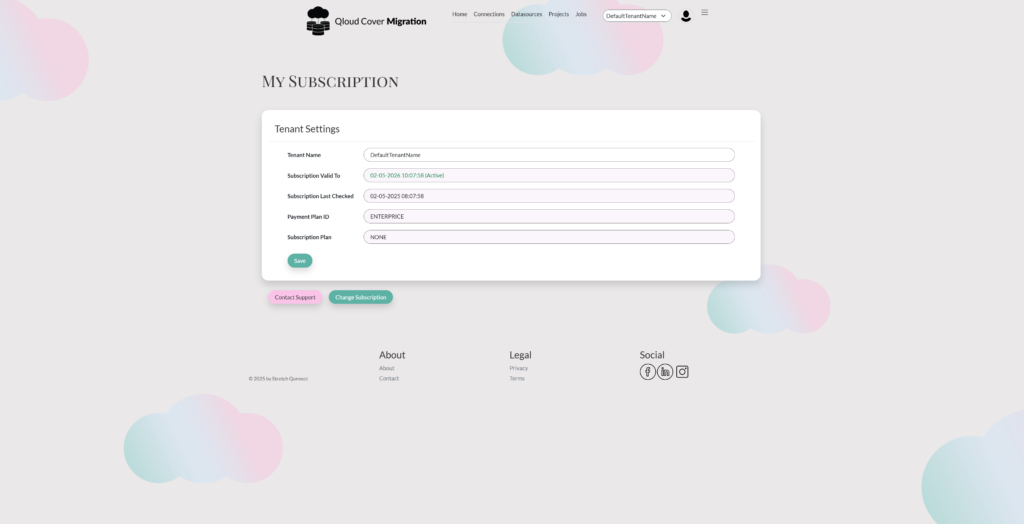
EXPLAINER
How does it work?
Make the transition from QlikView or Qlik Sense Client-Managed to Qlik Cloud straightforward step by step:
1. METADATA EXTRACTION
2. DEFINE YOUR QLIK CLOUD STRUCTURE
3. SELECT CONTENT FOR MIGRATION
From the extracted metadata, select the applications, users, data connections, extensions, and themes you wish to migrate, and determine their placement. The Qlik Analytics Migration Tool even supports moving full tenant(s) with complete backup.
4. AUTOMATE MIGRATION
5. ADJUST AND REPEAT
Based upon your chosen content, the Qlik Analytics Migration Tool automatically creates the structure of the desired Qlik Cloud environment and migrates all content as specified. Additionally, it provides the option of splitting up the migration into several smaller steps.
EXPLAINER
How does it work?
Make the transition from QlikView or Qlik Sense Client-Managed to Qlik Cloud straightforward step by step:
1. METADATA EXTRACTION
2. DEFINE YOUR QLIK CLOUD STRUCTURE
3. SELECT CONTENT FOR MIGRATION
From the extracted metadata, select the applications, users, data connections, extensions, and themes you wish to migrate, and determine their placement. The Qlik Analytics Migration Tool even supports moving full tenant(s) with complete backup.
4. AUTOMATE MIGRATION
5. ADJUST AND REPEAT
Based upon your chosen content, The Qlik Analytics Migration Tool automatically creates the structure of the desired Qlik Cloud environment and migrates all content as specified. Additionally, it provides the option of splitting up the migration into several smaller steps.
CONTACT
Do you want to know more about the Qlik Analytics Migration Tool?
Would you like to try one of our products before comitting? Don’t hesitate to get in touch!